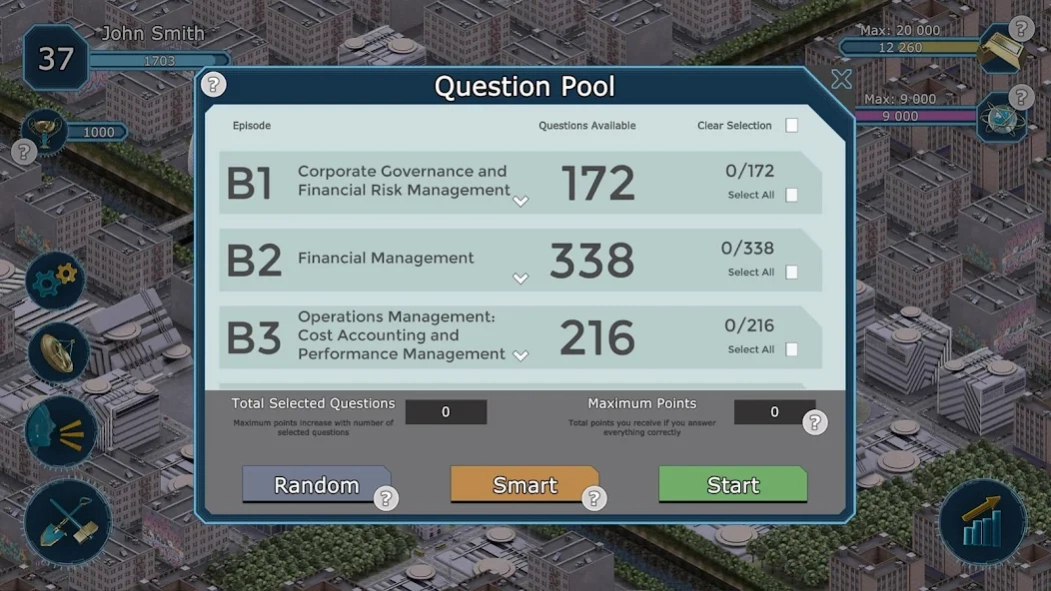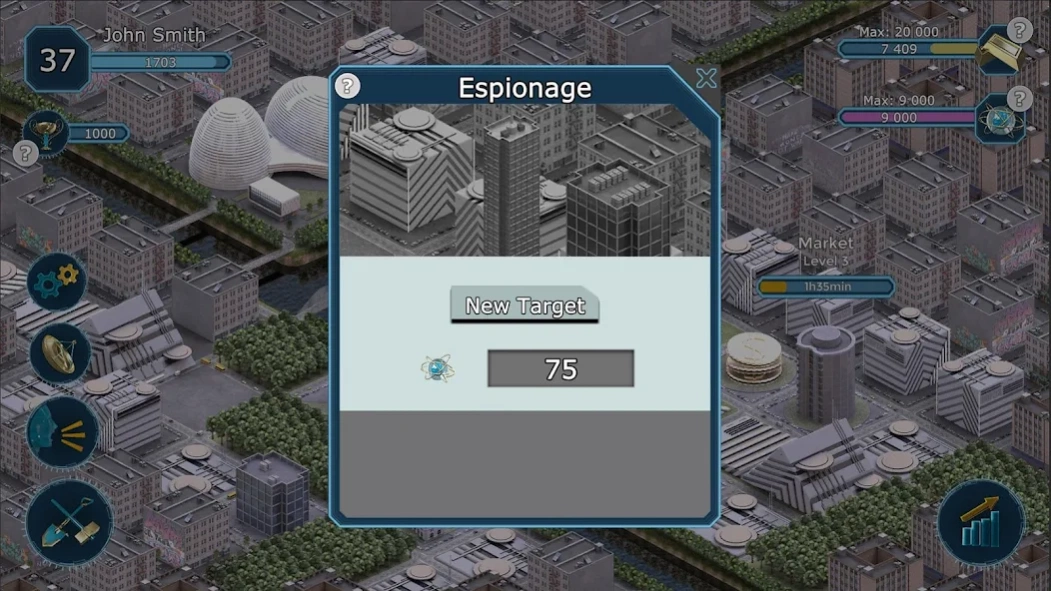Accounting for Empires™ Game 24.1.0
Free Version
Publisher Description
Accounting for Empires™ Game - Correctly answer CPA Exam Review questions and build your empire!
Prepare to crush your upcoming CPA Exam!
Becker’s new interactive mobile game experience is the latest innovation in learning. In Accounting for Empires™ , students compete individually or as a group to correctly answer CPA Exam style questions in order to build their empires.
Personalized Learning -
Candidates can select the quiz content along with the rate of questions in the key areas where they need the most help.
Strategy and Knowledge -
Players are incentivized to demonstrate their skills through a combination of game strategy and knowledge. Questions are answered to earn resources to build an empire. Players can create alliances, conduct espionage or challenge other players to increase their resources.
Becker Innovation Ensures Success -
By including game interaction into the CPA Exam Review, Becker gives candidates a sense of connection with other students, increases user engagement, helps create greater confidence, higher pass rates and overall student satisfaction.
About Accounting for Empires™ Game
Accounting for Empires™ Game is a free app for Android published in the Kids list of apps, part of Games & Entertainment.
The company that develops Accounting for Empires™ Game is Becker Professional Development Corporation. The latest version released by its developer is 24.1.0.
To install Accounting for Empires™ Game on your Android device, just click the green Continue To App button above to start the installation process. The app is listed on our website since 2024-01-05 and was downloaded 5 times. We have already checked if the download link is safe, however for your own protection we recommend that you scan the downloaded app with your antivirus. Your antivirus may detect the Accounting for Empires™ Game as malware as malware if the download link to com.becker.accountingforempires is broken.
How to install Accounting for Empires™ Game on your Android device:
- Click on the Continue To App button on our website. This will redirect you to Google Play.
- Once the Accounting for Empires™ Game is shown in the Google Play listing of your Android device, you can start its download and installation. Tap on the Install button located below the search bar and to the right of the app icon.
- A pop-up window with the permissions required by Accounting for Empires™ Game will be shown. Click on Accept to continue the process.
- Accounting for Empires™ Game will be downloaded onto your device, displaying a progress. Once the download completes, the installation will start and you'll get a notification after the installation is finished.